自从来到了大学,我人变的比较懒,重复性的事情交给程序去做。
每次校园网输入和登录需要很久,有时候也会因为浏览器bug而卡壳。
展示效果

下面是做的简易代码
import time
import requests
import urllib3
import warnings
warnings.filterwarnings("ignore")
try:
http = urllib3.PoolManager()
http.request('GET', 'http://172.17.1.2')
except Exception as e:
print("网络异常或不是校园网,请检查")
time.sleep(2000)
exit()
sslogin = input("请输入分配给的给予的安全密码")
if sslogin!="230908":
print("密码错误")
exit(0)
# response = requests.get("<a href="<a href="https://blog.nuoyis.net/xiaoyuan/api.php?key="+sslogin)"" title="https://blog.nuoyis.net/xiaoyuan/api.php?key="+sslogin)"">https://blog.nuoyis.net/xiaoyuan/api.php?key="+sslogin)"</a> title="<a href="https://blog.nuoyis.net/xiaoyuan/api.php?key="+sslogin)">https://blog.nuoyis.net/xiaoyuan/api.php?key="+sslogin)" title="https://blog.nuoyis.net/xiaoyuan/api.php?key="+sslogin)">https://blog.nuoyis.net/xiaoyuan/api.php?key="+sslogin)">https://blog.nuoyis.net/xiaoyuan/api.php?key="+sslogin)">https://blog.nuoyis.net/xiaoyuan/api.php?key="+sslogin)</a></a>
# if response.status_code == 200:
# if(response.json().code!=200):
# print("密码错误,请重启程序后登录")
# else:
# print("请检查网络,并重新启动程序登录")
# exit(0)
username = "" # 请替换成你的用户名
password = "" # 请替换成你的密码
import os
from selenium import webdriver
from selenium.webdriver.edge.service import Service
from selenium.webdriver.edge.options import Options
from selenium.webdriver.common.by import By
options = Options()
options.add_argument("--incognito")
options.add_argument('--headless')
driver = webdriver.Edge(options=options,)
driver.get("http://172.17.1.2") # 打开网站
# # if(driver.find_element(By.XPATH, '/html/body/div/div[1]/form/input[1]
# try:
# target = driver.find_element(By.XPATH, '/html/body/div/div[1]/form/input[1]')
# except exceptions.NoSuchElementException:
# return False]').click())
print("正在静默登陆中,请稍后....")
try:
driver.find_element(By.XPATH, "/html/body/div/div[1]/div[5]/input")
print("检测到登录,开始执行")
driver.find_element(By.XPATH, '/html/body/div/div[1]/div[5]/input').click()
time.sleep(10)
except:
print("未检测到登录,继续执行")
#用户名框
driver.find_element(By.XPATH, '/html/body/div/div[1]/form/input[1]').click() # 点击用户名输入框
driver.find_element(By.XPATH, '/html/body/div/div[1]/form/input[1]').clear() # 清空输入框
driver.find_element(By.XPATH, '/html/body/div/div[1]/form/input[1]').send_keys(username) # 自动敲入用户名
#密码框
driver.find_element(By.XPATH, '/html/body/div/div[1]/form/input[2]').click() # 点击密码输入框
driver.find_element(By.XPATH, '/html/body/div/div[1]/form/input[2]').clear() # 清空输入框
driver.find_element(By.XPATH, '/html/body/div/div[1]/form/input[2]').send_keys(password) # 自动敲入密码
# 采用class定位登陆按钮
# driver.find_element_by_class_name('ant-btn').click() # 点击“登录”按钮
# 采用xpath定位登陆按钮,
driver.find_element(By.XPATH, '/html/body/div/div[1]/form/button').click()
print("登录完毕")
driver.quit()py打包命令
pyinstaller -F main.py没有pyinstaller就执行以下命令
pip install pyinstaller注意事项:
1.172.17.1.2改成你们学校的网页登录地址
2.xpath获取方式:开发者模式->点击框元素->右键复制完整的xpath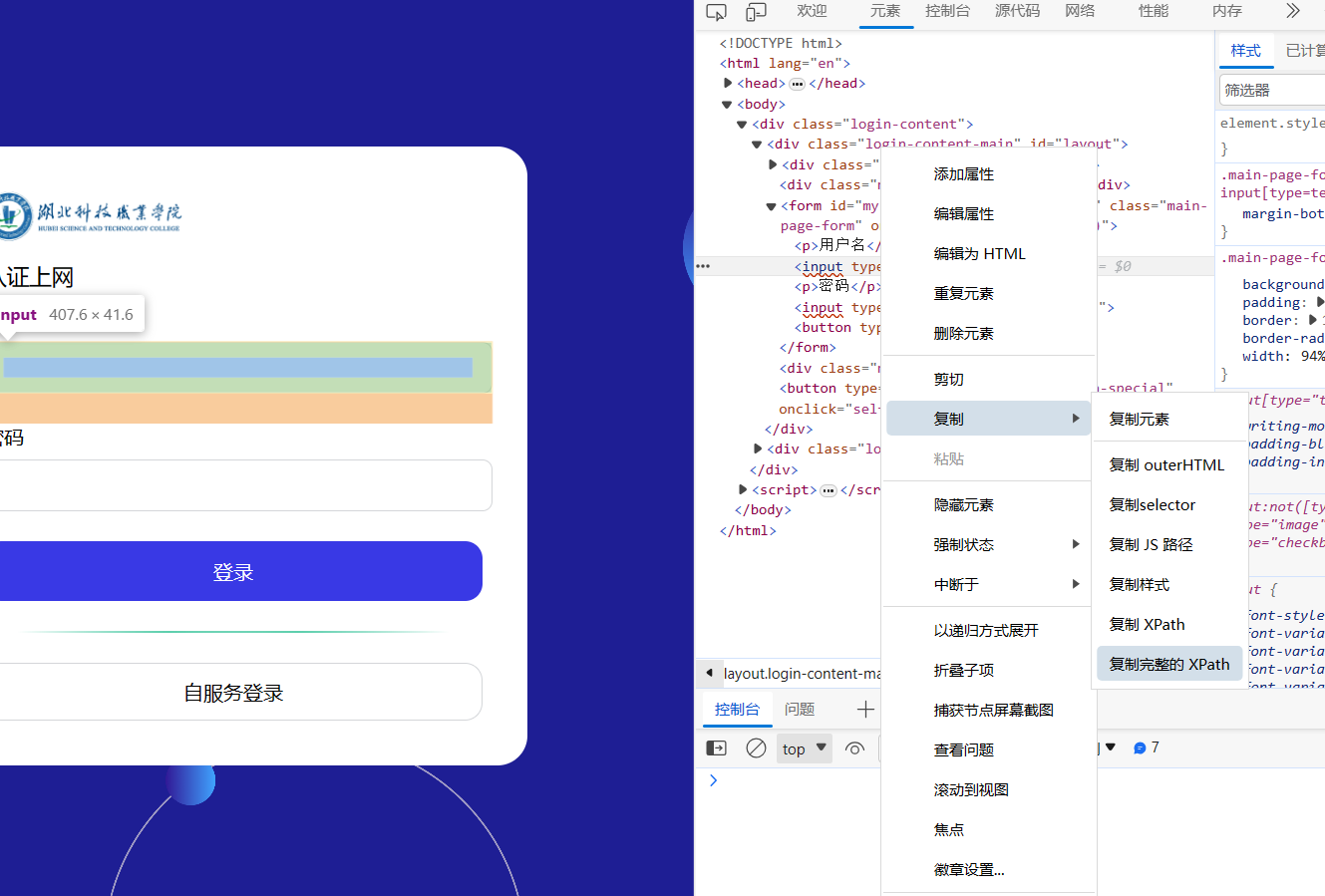
3.如果网页没加载好可能会引发python报错
由诺依阁提供Hexo转Typecho软件支持

 鄂公网安备
鄂公网安备